Transcript Application
Edvantage Transcript Procurement Services
Edvantage Solution Support
Last Update 3 jaar geleden
**Request Quotation Using Application Get To Know Complete Details before proceeding**
In Home Page Hover To Transcripts Menu & Click On Apply Transcript Button to be redirected to Application Page
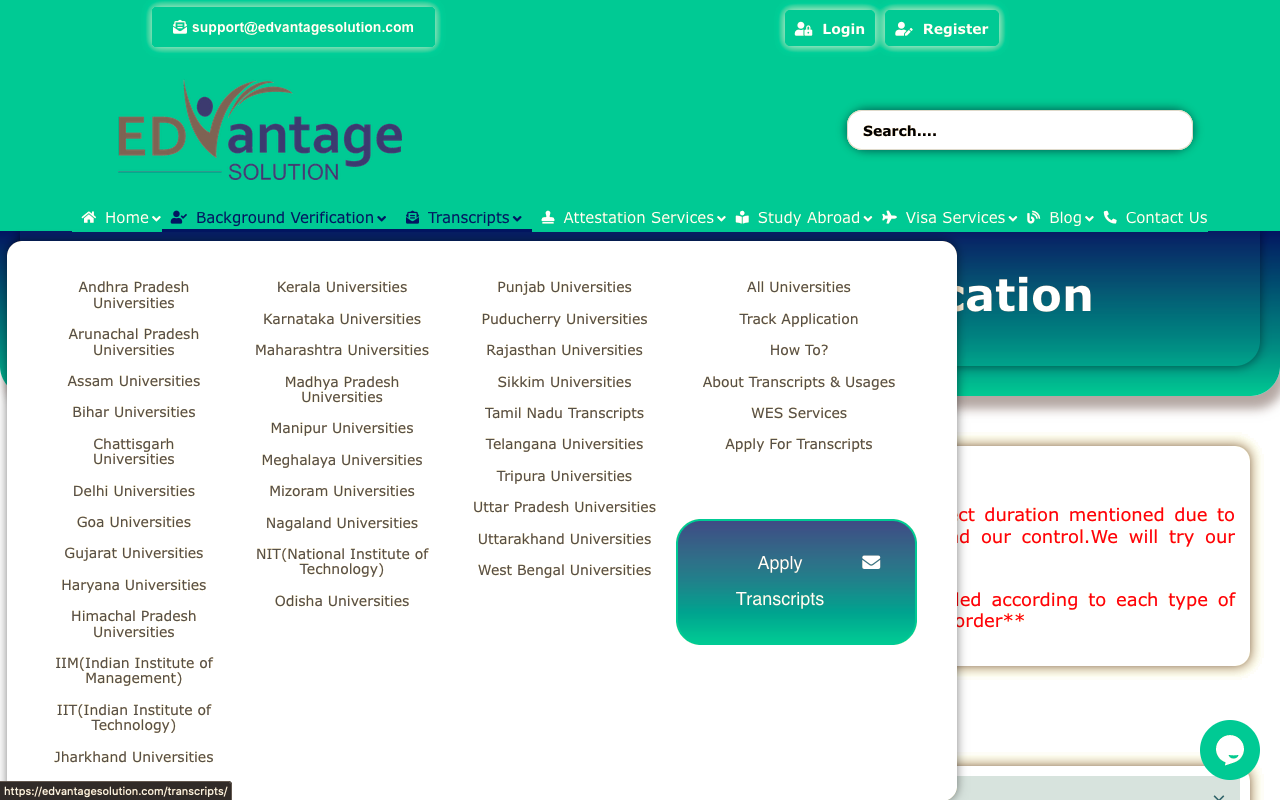
Application Page Will Be Opened
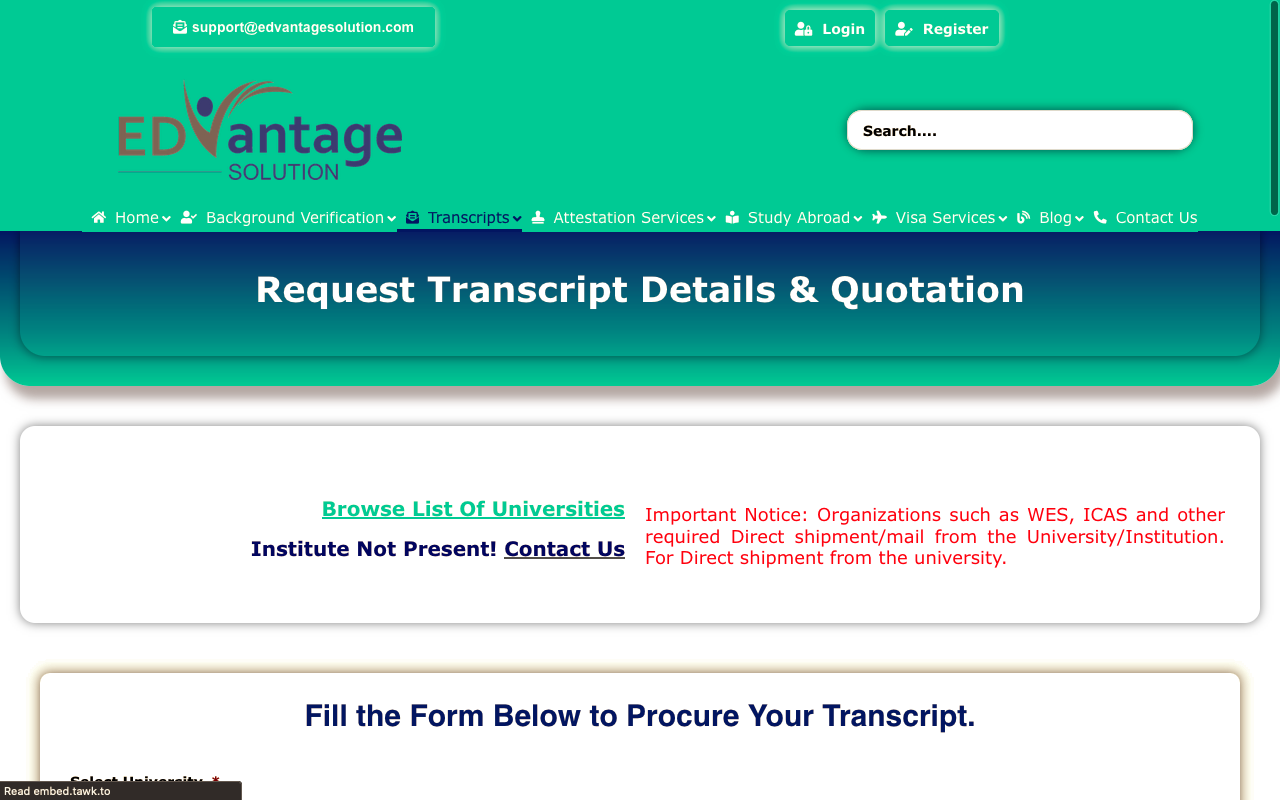
Select University
Browse through drop-down and use search option to check availability of your University/Institute
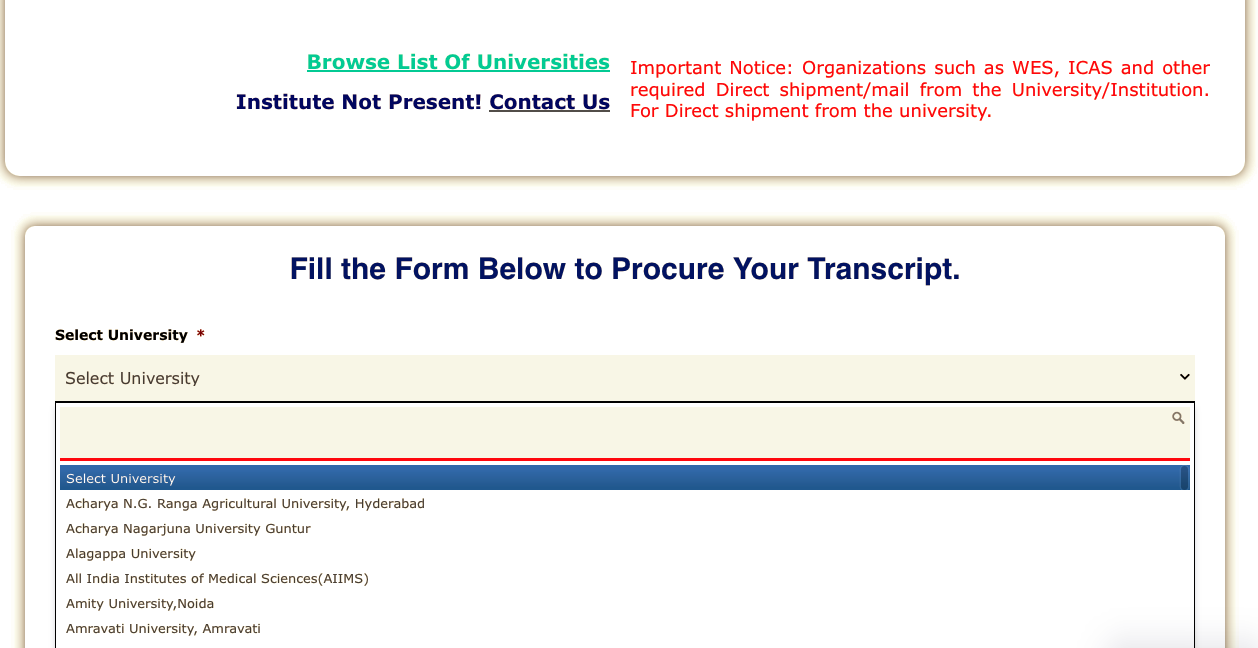
**If Your Institution is Not Available Please Contact Us!**
Fill All The Default Details Required & customize the number of set required and Let us know where do you want this to be delivered
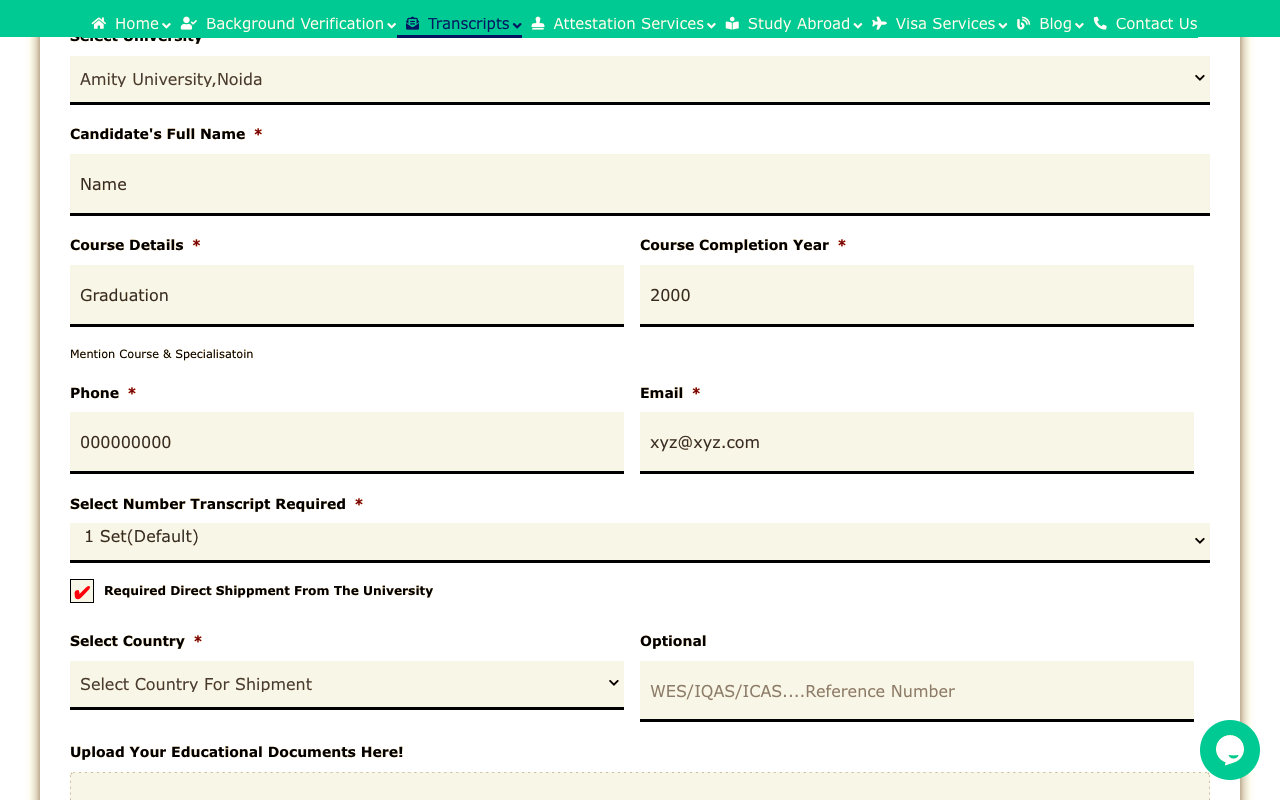
## Representation Image##
Upload Your Educational Documents Using the "Select Files" button
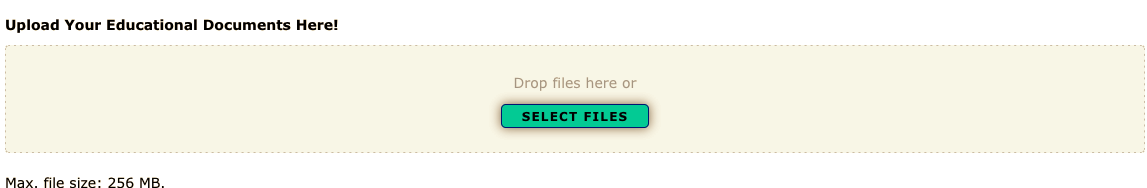
Submit Your Request and Get Response within 24 Hours
A Quotation with All Necessary Documents Requirement & Details for Your Transcripts Application Will Be Communicated To You for Further Steps in Transcript Procurement
